These are located on the toolbar at the top of the screen. Some of these buttons will be "grayed out" (disabled) until you draw and/or select shapes.
![]() Copies selected shapes to the clipboard. Keyboard shortcut Control + C (CMD + C on a Mac)
Copies selected shapes to the clipboard. Keyboard shortcut Control + C (CMD + C on a Mac)
![]() Pastes the contents of the clipboard into the drawing area and offsets the result Keyboard shortcut: Control + V (CMD +V on a Mac)
Pastes the contents of the clipboard into the drawing area and offsets the result Keyboard shortcut: Control + V (CMD +V on a Mac)
![]() Pastes the contents of the clipboard into the drawing area at the same position as the copied items.
Pastes the contents of the clipboard into the drawing area at the same position as the copied items.
![]() Copies selected shapes to the clipboard and then removes them from the drawing area. Keyboard shortcut: Control + X
Copies selected shapes to the clipboard and then removes them from the drawing area. Keyboard shortcut: Control + X
![]() Re-do the last operation. Keyboard shortcut: Control + Y
Re-do the last operation. Keyboard shortcut: Control + Y
![]() Undo the last operation. Keyboard shortcut: Control + Z
Undo the last operation. Keyboard shortcut: Control + Z
(see also Moving shapes))
Copying and pasting external images
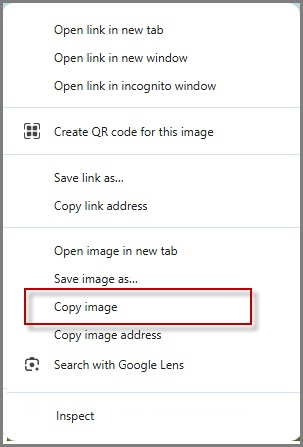
You can copy an image from the web (e.g. Google images) by right clicking on the image which show a pop-up menu similar to one picture on the left.
( this is the menu in Chrome other browsers may be slightly different)
Click on the "Copy image" entry.
Go back the "Focus 2D Designer" and either click the "Paste" button ![]() or press Control +V.
or press Control +V.
Copying between tabs
If you have two instances of the "Focus 2D Designer" open in different tabs, you can copy and paste between the instances
(You may also be able to copy and paste between two instances of the programme running in different browsers.)
(see also Importing pictures)