|
<< Click to Display Table of Contents >> Navigation: Path editing tools >
|
This tool can be used to "cut" shapes.
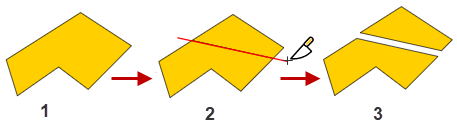
Use the tool to click and drag a line completely across the shape, as in [2] above. When the mouse button is released, the shape is divided along the red line. The two parts are moved apart to make the division obvious.
The tool can be used with multiple shapes, but not with compound paths.