

|
<< Click to Display Table of Contents >> Navigation: »No topics above this level«  |
This button on the top toolbar shows a pop-up dialog box where you convert a line to a tube.
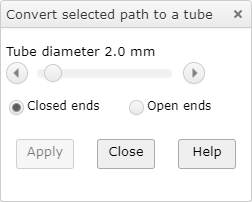
Select a shape and click the "Apply" button. This is disabled if nothing is selected. N.B. Very sharp angles and/or large diameters may may not produce an even tube.
Open shapes
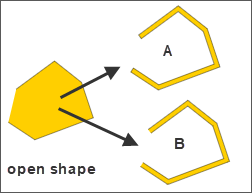
B shows the result of the "Open ends" option.
In both cases the tube is filled with colour of the starting shape
Closed shapes
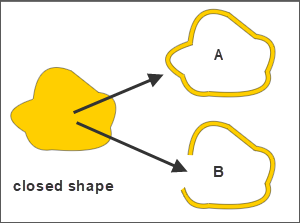
Closed shapes behave slightly differently.
In A the the "Closed ends" option results in a closed tube. This is actually a compound path.
In B the "Open ends" option removes the last segment of the path to produce an open ended tube.