![]()
The "Print" button in the main menu at the top of the screen shows the preview dialog.
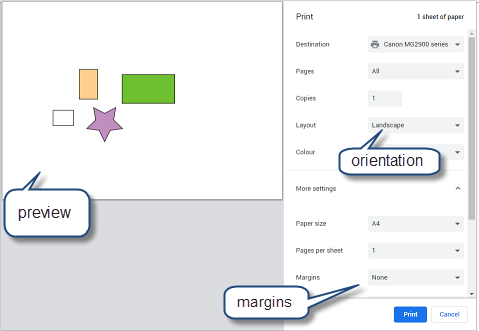
For the printed out to be scaled correctly, you need to ensure that:
•the orientation in the print dialog matches the page orientation in the program.
•The printer margins are set to none. If this option is not visible, click the "More settings" option in the print dialog.
If this is not done, the printer will scale the output to fit the page and the sizes of the shapes will not be correct.