This option will show the standard "file open" dialog on you device. This will vary according to the device, but on Windows you will see a dialog similar to this.
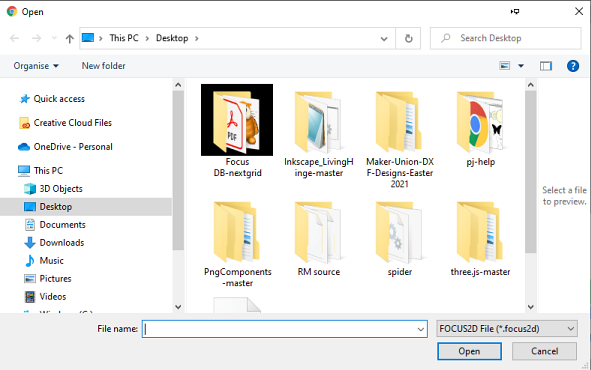
Choose the file you want and click the "Open" button.
Important: You must remember the location of the folder where you save your files as the Focus App cannot record a list of recently used files.