This allows you to combine separate Focus drawing projects into a single file that can then be exported to DXF.
1. Set the drawing area size
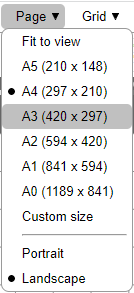
2. Choose "Focus file" from the "Import" menu
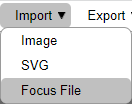
3. Choose where to import the project from
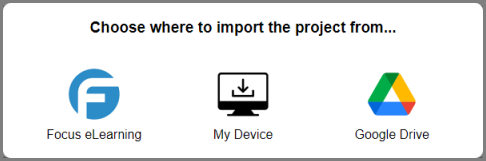
Then select the Focus drawing file to import. Do this one at a time for each file. Each file is imported as a single group which can be selected and moved like any other object. The picture below shows the result of importing three separate files and arranging the groups.
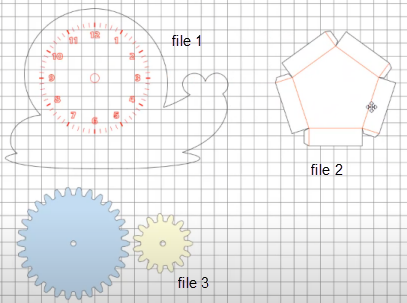
Once multiple files have been imported they can then be saved as a new focus file and/or exported as a DXF file.