The 2D drawing has no information about Z position, to this has to interpreted from the drawing order when the 2D shapes overlap.
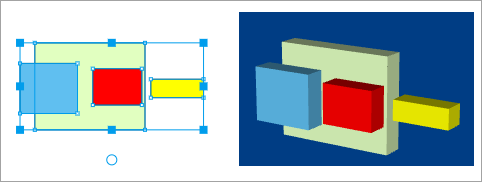
3D objects are tested for an overlap by comparing the bounding boxes. e.g. In the above, blue and red rectangles overlap the green rectangle, so they are moved forward along the Z axis.
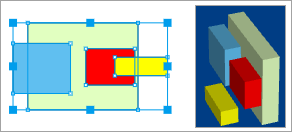
However, the results won't always be exactly correct. In the picture above the yellow rectangle overlaps both the green and the red, so it is moved twice along the Z axis.
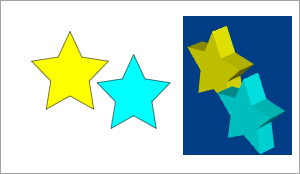
In some situations, the bounding boxes may overlap, but the actual shapes don't. Here the blue star is moved forward even though the actual objects don't overlap.
Compound shapes
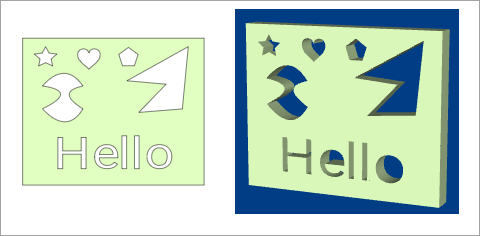
In the 2D drawing you can make compound shapes (shapes with holes) bu using XOR or NOT operations on simple shapes. In the case of text that has been converted to a path, some of the letters are already compound shapes. In the example above, the characters "e" and "o". When 3D object is produced, the centres of theses characters are lost.