When you take a photo with a digital camera or your phone, the result is a bitmap (raster) image. Typically this will be a JPEG file. There are other common formats such as BMP, PNG, TIFF, GIF etc., but they all store the information in the picture as an array of coloured dots (pixels).
Picture below is a bitmap image part of which has be scaled up so that you can see the individual pixels. (only part of the large image is shown)
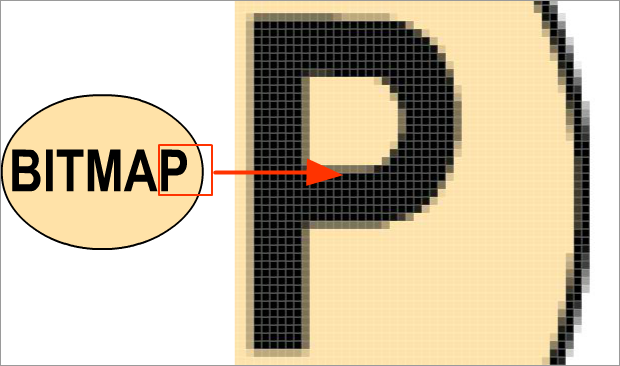
The main disadvantage of bitmaps is that they don't scale very well. The picture below shows the result of scaling a small photo (300 x 200 pixels) by a factor of 3. so that it is 900 x 600 pixels. The computer only knows the colours of the original 300 x 200 = 60000 pixels so has to "guess" what colours to use for the added pixels, so the result is a blurred image. The more the original is scaled, the more blurred it becomes. (The enlarged image has been cropped so it fits on the screen.)
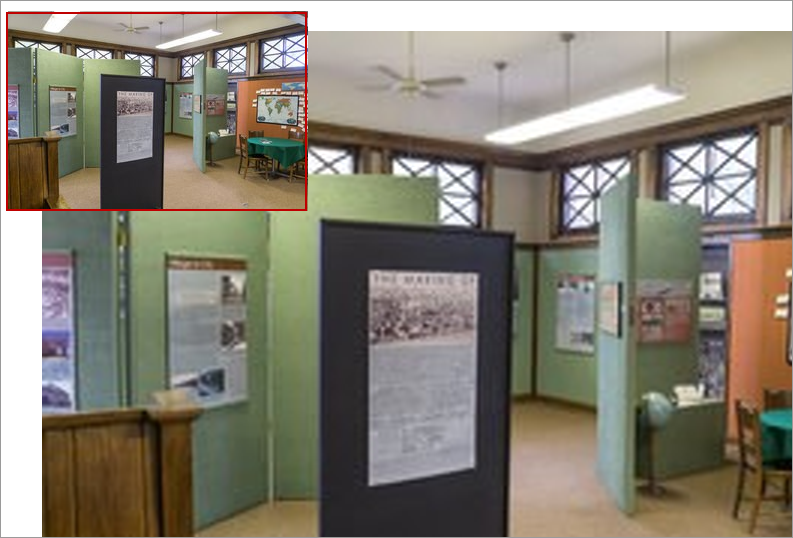
The same problem occurs when the size of a large bitmap is reduced - some of the pixels must be removed so again there is a loss in detail although generally the result are better than enlarging.