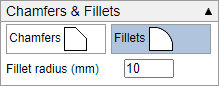
For a fillet there is just one input box.
To draw the fillet, click anywhere on two straight lines that meet at a point in a single path, in the same way as the chamfer. The fillet is symmetrical so it doesn't matter which line you click first.
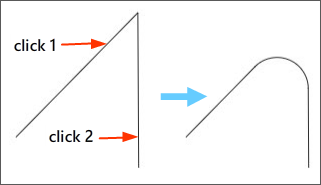
The picture below shows how the fillet works.
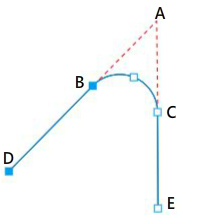
The original path (dotted red line) has two extra point inserted at B and C. The path is then split at point A into to paths and point A is removed.
A circular arc is draw drawn from B to C and then all three paths joined up, The radius value in the box refers to the radius of the circular arc.
The distance from A to C must be less than the distance from A to E. Similarly, the distance AB must be less that the distance AD.
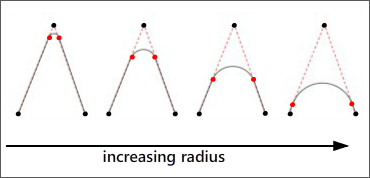
Unlike a chamfer, it's not obvious by just looking at the angle if the arc will fit. The picture on the left shows how the inserted points (red) change as the radius is increased.
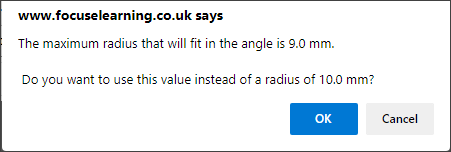
If the radius is too large, the program will suggest a radius that will fit.