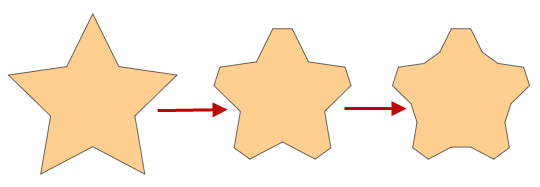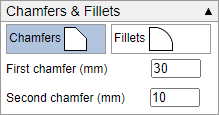
The default setting is for a symmetrical chamfer, but you can set any length you want, but the values you choose must be shorter than the length of the line you click.
The picture below shows a chamfer of 30mm and 10mm.
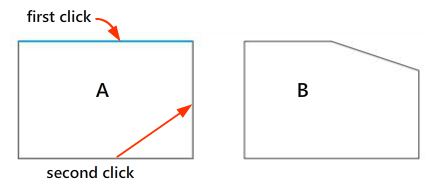
The first chamfer value is applied to the first line you click. When you do this the line is highlighted in blue. The second value is applied to the second line clicked. You can click anywhere on the lines.
The path can be open or closed, but it must contain at least three points. e.g. you can't draw a chamfer between two separate straight lines. The line must also be straight.
The chamfer can be applied to lines with any angle between them. e.g.