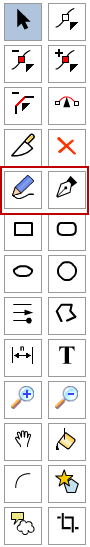
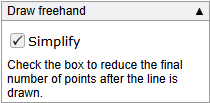
![]() The "pen" (Bezier) tool draws curves. This is the most powerful of the line drawing tools, but it does requires a little practice to use.
The "pen" (Bezier) tool draws curves. This is the most powerful of the line drawing tools, but it does requires a little practice to use.
Step 1
 Start the curve by clicking and dragging.
Start the curve by clicking and dragging.Step 2
 End the drag and then click and drag in a new location.
End the drag and then click and drag in a new location.Step 3
 Repeat step 2 as many times as you want.
Repeat step 2 as many times as you want.To end the drawing, click in the same place again or click on the starting point to close the path.
N.B. You may find it easier to use the connected line tool and the use the line bending tool to create curves.