 This tool is used to modify the individual point in a path, or in the case of a path with curved lines, to change to curves.
This tool is used to modify the individual point in a path, or in the case of a path with curved lines, to change to curves.
If you have a mouse with a right button or other "right click" functionality, you can achieve the same result by right clicking and dragging anywhere in the drawing area. This duplicates the functionality of the  "Pan" tool.
"Pan" tool.
This a powerful tool but it needs a little practice to use effectively. The good way to see how the tool works is to start by drawing a filled ellipse (not a circle) - fill colour doesn't matter. Click on the fill and this will show a selected shape like the one on the left.
Click on the top small square and the selection changes as shown. Drag on the solid blue square and/or one of the handle points an see how the shape changes. If you are using a device with a keyboard, hold down the ALT key to move the handles independently.
If you click on the line, the result is slightly different. You can now drag the whole line.
 This picture show a few of the shapes you can produce starting from an ellipse.
This picture show a few of the shapes you can produce starting from an ellipse.
![]() This tool is used to modify the individual point in a path, or in the case of a path with curved lines, to change to curves.
This tool is used to modify the individual point in a path, or in the case of a path with curved lines, to change to curves.![]() "Pan" tool.
"Pan" tool.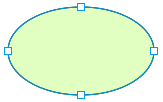
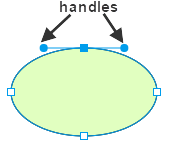
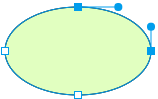
 This picture show a few of the shapes you can produce starting from an ellipse.
This picture show a few of the shapes you can produce starting from an ellipse.