Zooming
On a PC you can use use the mouse wheel to zoom in and out.

Alternatively, you can select one of the zoom buttons on the left toolbar and then click on the screen.
Either way, the zooming happens centred about the point you click on the screen. As you zoom in the grid will show mm lines.
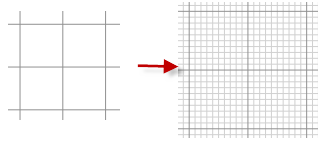
Panning the view

Select this tool on the left toolbar and then click and drag to move the whole drawing area.
If you have a mouse with a right button or other "right click" functionality, you can achieve the same result by right clicking and dragging anywhere in the drawing area.
