You can edit the text in a label in two ways:
1. On a PC, double click on a label to switch into edit mode.
2. On a touch screen  select this button on the top toolbar and then select a label.
select this button on the top toolbar and then select a label.
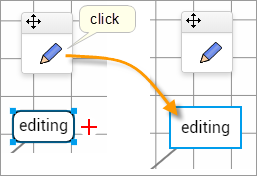
This will show an edit button above the selected label. Click this to switch into edit mode.
Either way will result in a box you can type into. As you type the box will expand to the right. If you want the text to wrap, drag the right hand side if the box.
To switch out of editing, click anywhere on the screen. If you press Enter or Return this will not only switch out of editing but also add a new label
See "Adding labels" for more information.