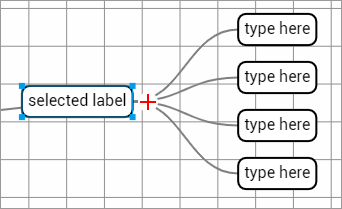
Add child labels to a selected label by clicking the red plus sign. The child labels are equally spaced vertically.
The picture shows the result of of selecting a label and then clicking the plus sign four times.
Adding and editing combined
You can also add labels when editing an existing label. Once you have finished typing, press the Enter or Return key. This will switch out of edit, add a new label and switch into editing the new label.
The new label is added as a child of the previous label's parent.