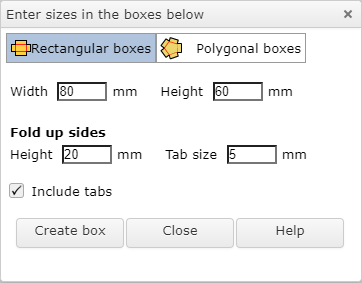![]()
Click this button on the top toolbar to a pop-up dialog box where you can design fold up boxes. There is a choice of rectangular and polygonal boxes.
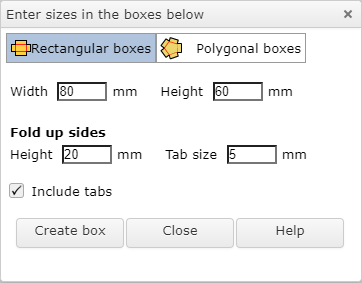
Set the size of the box and the height of the sides then click the 'Create box' button. The result is shown below. The fold lines are shown in red.
While the dialog box is on the screen you can change the sizes and click the 'Update box' button the apply the changes.