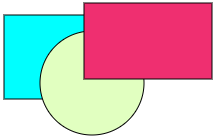
e.g. in the picture, the first entry in the list is the blue rectangle, the second is the green circle and the last is the red square.
You can change the drawing order with these buttons on the top toolbar.
![]() This button moves the selected shape to the back (the start of the list).
This button moves the selected shape to the back (the start of the list).
![]() This button moves the selected shape to the front (the end of the list).
This button moves the selected shape to the front (the end of the list).
![]() This button moves the selected shape back one place in the list.
This button moves the selected shape back one place in the list.
![]() This button moves the selected on place forward one place in the list.
This button moves the selected on place forward one place in the list.
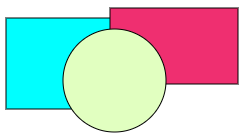
The picture shows the result of selecting the green circle and moving it to the front.