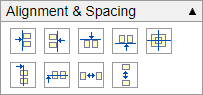
When the drawing contains two or more shapes, this panel will appear on the right of the screen, but the buttons won't be active until the shapes are selected.
The spacing buttons need at least three shapes to be selected.
![]()
Align the left edges of the selected shapes.
![]() Align the right edges of the selected shapes.
Align the right edges of the selected shapes.
![]() Align the top edges of the selected shapes.
Align the top edges of the selected shapes.
![]() Align the bottom edges of the selected shapes.
Align the bottom edges of the selected shapes.
![]() Align the centres of the shapes horizontally and vertically.
Align the centres of the shapes horizontally and vertically.
![]() Align the centres of the shapes horizontally.
Align the centres of the shapes horizontally.
![]() Align the centres of the shapes vertically.
Align the centres of the shapes vertically.

