This menu at the top of the screen give some addition editing options
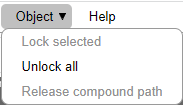
Lock selected
Lock a selected shape of shapes so that they do not respond to the mouse or touch. This is very useful when tracing manually .
This will only be enabled if there are some selected shapes.
Unlock all
Unlock all locked shapes.
Release compound path
A compound path is often a shape with "holes". e.g.
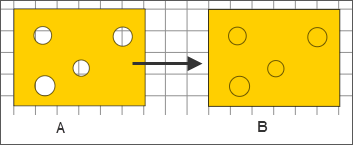
In the example above, A is a compound path. You can only change the fill and line colour of the whole path.
In B the compound path is converted into five separate paths, a rectangle and four circles. The fill and line colour can be changed separately.