If a user closes the Drawing App browser window by accident or without saving a project, it is possible to recover the project by:
1.reloading the page by clicking ![]() (Crtl+R) on the web browser toolbar or
(Crtl+R) on the web browser toolbar or
2.logging back into your Focus account.
This pop-up message (below) will display. Select "LOAD PROJECT" to recover the drawing or "DISCARD" to ignore the message and draw something new.
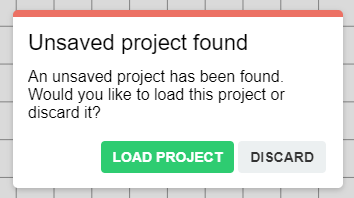
NB: This will only recover the previous drawing which has been made. This is because the Drawing App temporarily stores the project in the device's local cache. Unsaved projects cannot be recovered if the local cache has been deleted.
All parts of a recovered drawing may be grouped together. To ungroup the shapes: select the drawing and click ![]() .
.
Watch this video to find out how: