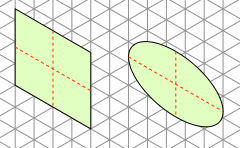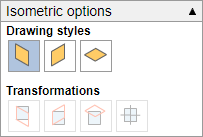

These tools in the left toolbar will now draw in isometric. Result depends on the drawing style selected in the panel. This is shown in the picture below.
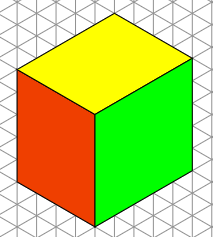

The red side was drawn with the rectangle tool using this style


You can draw ellipses in the same way (the circle and ellipses tool behave identically in isometric).

When select one of these shapes this button in the panel will be enabled. This adds centre lines to the shape.