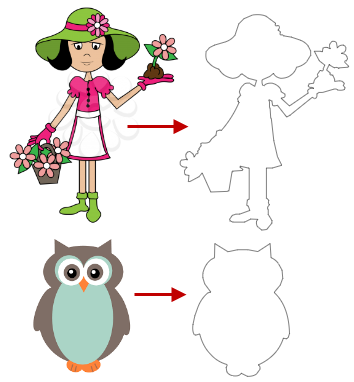see also Importing pictures
This outlines an image ( e.g. PNG, JPEG etc.)
Don't confuse this with outlining vector shapes.
You need an image with a good contrast between the content of the image and the background, so avoid using JPEG (JPG) images .
The image can be coloured, black and white or gray scale. The best results are with a white background.
If the image has a frame around it, the all the outlining will do is to outline the frame. The examples below were copied from Google images and pasted into the drawing.
N.B. The outlining is done with a line width of 1pixel (approx. 0.3mm) any colour and width settings are ignored. The tracing is selected and therefore the line width, colour and fill can then changed in the same way as any other drawing object.