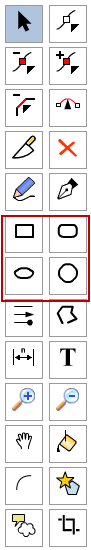
The drawing tools are located in the vertical toolbar on the left of the screen. Click on a tool to select it - the selected tool is shown with a dark blue background.
Most of the tools work with a "click and drag" e.g. To draw a rectangle:
![]() The rectangle tool draws a rectangle.
The rectangle tool draws a rectangle.
•On a device with a mouse, place the mouse where you want to start the rectangle. On tablet, touch where the rectangle should start.
•"Drag" - on a device with a mouse, hold left mouse button down and move the mouse. On a tablet move you finger with lifting it from the screen.
•As you drag, the rectangle is drawn. When the mouse button is released or when you lift your finger from the screen, the rectangle is complete.
The ellipse, circle, rounded rectangle and straight line tools work in the same way. On a device with a keyboard, holding down the Alt key will draw the shape centred about the starting point.
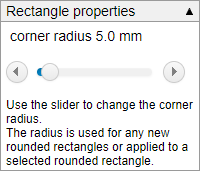
![]() The rounded rectangle tool draw a rectangle with rounded corners. Selecting this tool will show this panel on the right of the screen.
The rounded rectangle tool draw a rectangle with rounded corners. Selecting this tool will show this panel on the right of the screen.