|
<< Click to Display Table of Contents >> Navigation: »No topics above this level«
|
This button on the top toolbar shows a pop-up dialog box where you can design clock faces. There is a choice of circular and oval faces and a wide range of options for size, font style etc..
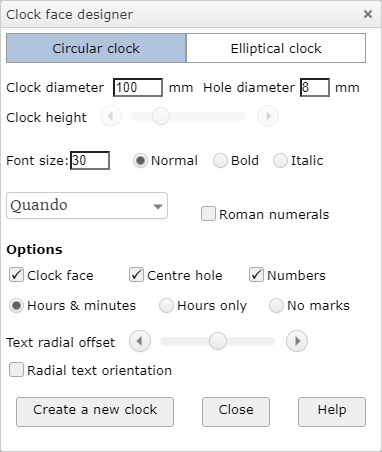
Click the 'Create clock' button. The result is shown below.
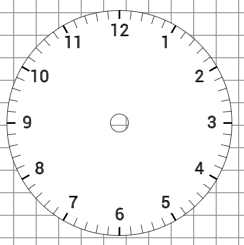
While the dialog box is on the screen you can change any of the parameters and see the effect of the clock face. However, once the dialog box is closed, you can no longer change the clock face.