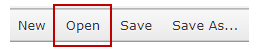
You open any saved work by choosing the "Open" option from the menu at the top of the screen.
This shows the following dialog:

Once you have entered your email or name and the password, click the "Show files" button to show any previously saved files. Click on the file you want and then click the Open button.
The "Delete" button delete the file from the site.