
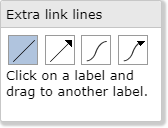
Click on one of the buttons to choose a style.
Straight lines
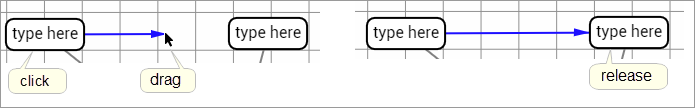
Click on a label and drag a line to another label.
Curves
Click on a label and release the mouse. Don't drag, just move the mouse to to draw a line.
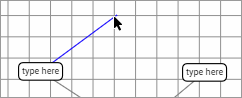
Click click anywhere on the screen to end the first line and then move the mouse to add a second line.
You can repeat this as many times as you want, but most curves will only need one or two intermediate points.

To end the line drawing, click on another label.
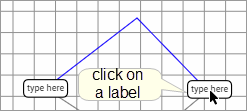
When the mouse is released, the lines are smoothed out into a curve.
If you have chosen an arrow ending, an arrow is added.
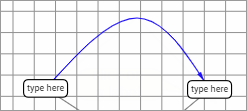
In all cases, moving either the start or the end label will move the start and end point if the line accordingly.
In the case of curves, the result may not be what you expect as any intermediate points are not changed, so it may be easier to delete and then redraw the curve.