|
<< Click to Display Table of Contents >> Navigation: Path editing tools >
|
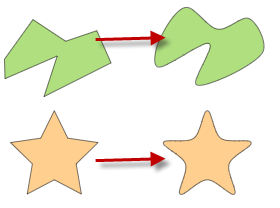
This button on the top toolbar can be used to smooth shapes with straight lines into shapes with curves.
The picture shows shapes drawn with the connected line tool and the star tool that have been smoothed.
This is useful when tracing an image for DXF. The result is often composed of a series of straight lines. Smoothing the result will usually give a better outline. This can be noticeable if the outline is subsequently contoured.
Smoothing is also accessible in the trace dialog and the contouring dialog.