|
<< Click to Display Table of Contents >> Navigation: Dimensioning >
|
This tool allows you to dimension lines that are at any angle to the horizontal.
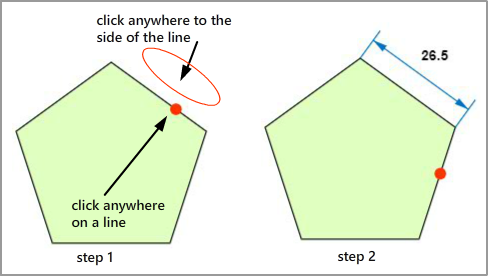
Step 1
Click any where on or within about 1 mm of the line to dimension. This shows a red marker.
Step 2
Click anywhere away from the line on the side that you want the dimension line.
This will work with any straight line, single or connected, at any angle.