|
<< Click to Display Table of Contents >> Navigation: Dimensioning >
|
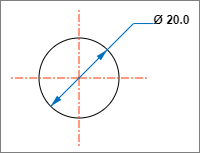
Click anywhere on the circle, or inside the circle if it is filled, and drag to where you want the dimension to show. The dimensioning will be completed when the drag stops.
The line snaps to 45° in the appropriate quadrant.
N.B This will only work for circles draw with the circle tool
YouTube video tutorial: (recommended settings: sound on, HD and fullscreen ![]() )
)