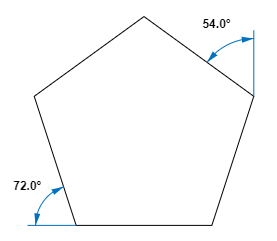|
<< Click to Display Table of Contents >> Navigation: Dimensioning >
|
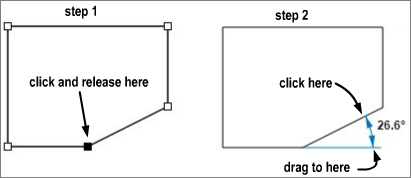
This is a two step process. First click on the point at which the angle should start. This will select the shape and show the point as a black box.
Now click anywhere on the line and drag through the angle. As you do this you will see an arc being drawn. The dimensioning will be completed when the drag stops.
The in example above, you don't need to drag exactly to the horizontal, the line will snap to the horizontal automatically.
The dimensioning will work with both horizontal and vertical axes.