You can changes the colour of the lines on both the main (Cartesian) grid and the isometric grid from the "Grid colour" option on the main menu.
Main ( Cartesian) grid
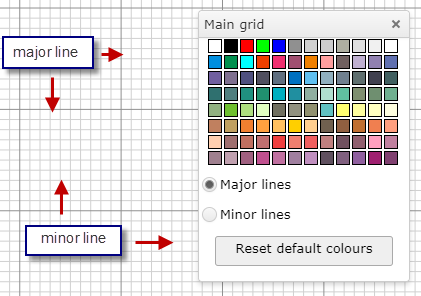
The major lines on the grid are every 10 mm.
The minor lines are every mm.
Select which type of line you want to change and click on the colour palette.
The "Reset default colors" restores the default colors to the main grid.

Isometric grid
![]() This grid is shown if the isometric button on the top tool bat is selected.
This grid is shown if the isometric button on the top tool bat is selected.
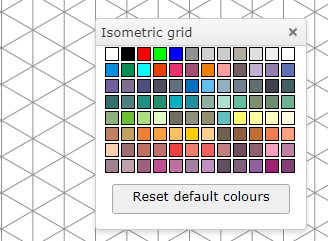
Since there is only one type of line, just click on the colour palette.
The "Reset default colors" restores the default colors to the isometric grid.