|
<< Click to Display Table of Contents >> Navigation: Path editing tools >
|
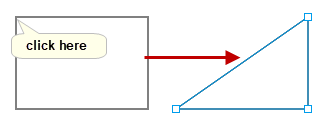
When zoomed in on a shape if some points are very close together, it can be difficult to click on the point or line that you want. However, you can increases the precision of the selection by holding down the CTRL key in Windows or the CMD key on a Mac.